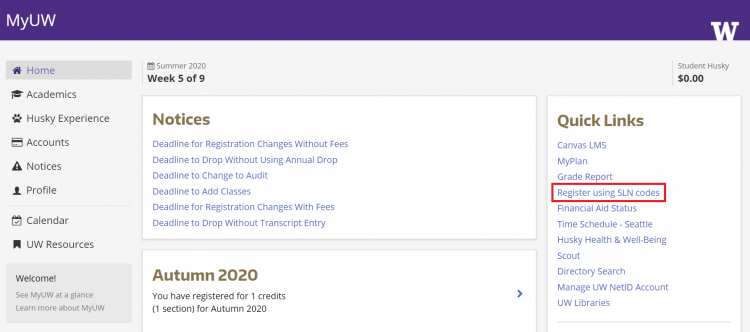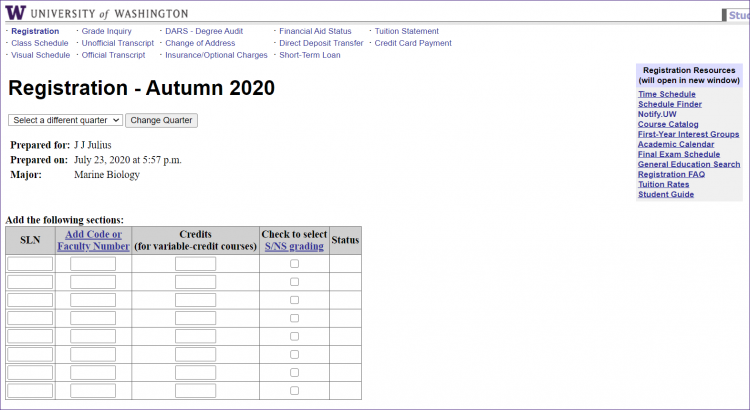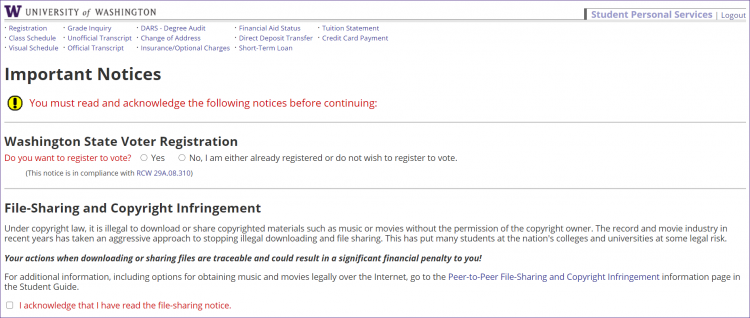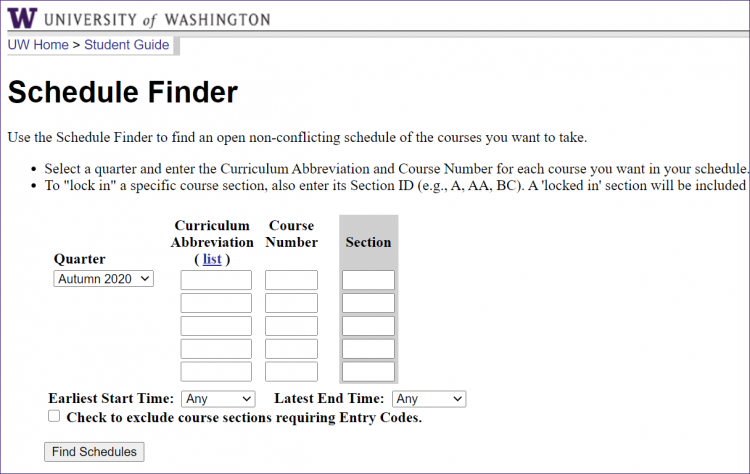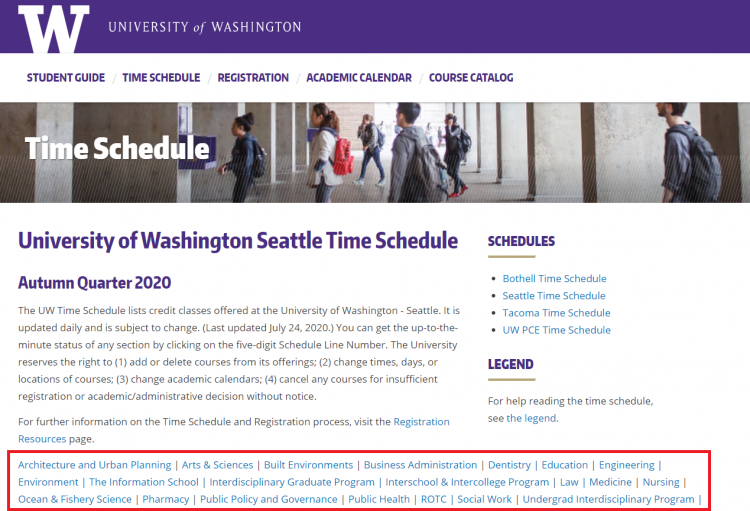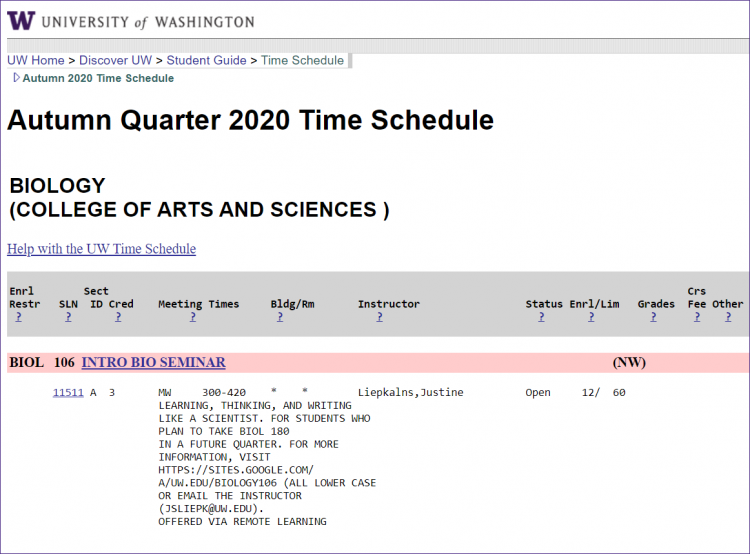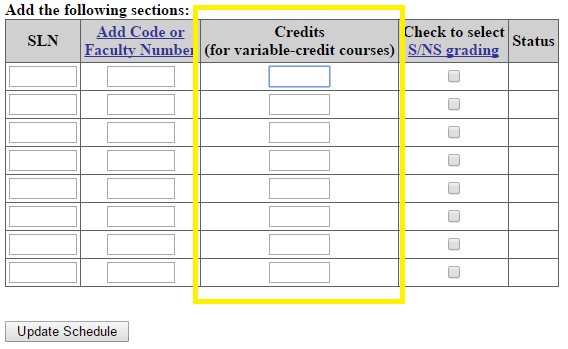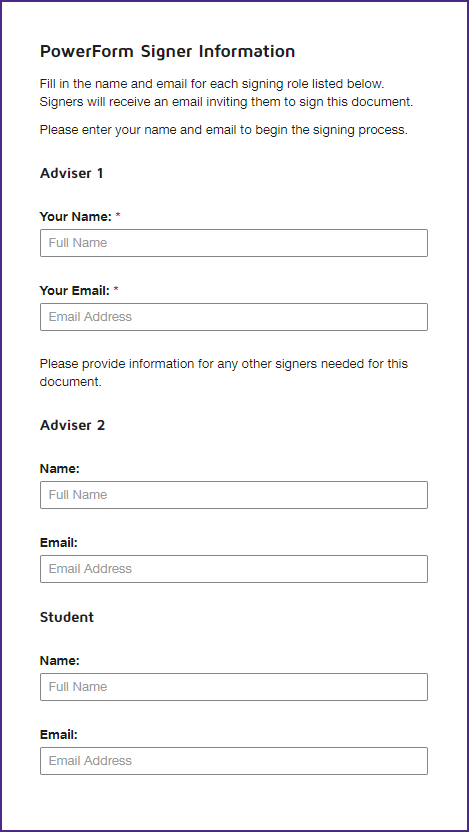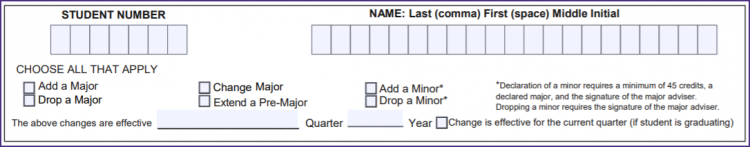Specific dates referenced in these policies are based on the Academic Calendar. Drop Policies are governed by WAC 478-161-015.
Change of Registration Fee
A Change of Registration fee is assessed for any number of add, drop, or change transactions (including change of grading option) made during a given day beginning the first day of the Late Add Period for adds or the first day of the Unrestricted Drop Period. The fee is a service charge and is in addition to any change in tuition or forfeiture as a result of adds, drops, or changes. There is no charge for changes made in Registration Periods I, II and III.
Fee waivers are rarely approved. If a student believes a change is necessitated by a University error or is at the University’s request, the student must pay the fee and submit a Petition for Refund of $20 Change of Registration Fee [PDF] to the Office of the University Registrar at petition@uw.edu. The fee will be waived only if the change is necessitated by a University error or is at the University’s request.
Review the Course Drop Policy for dropping a class when the first day of the course is scheduled to begin after the 7th calendar day of the quarter.
Course Drop Policy & Periods
Specific dates related to these policies are indicated on the Academic Calendar.
Registration Period I, II, and III
Courses may be dropped from the first day of Registration Period I through the last day of Registration Period II without being recorded on the transcript. No record of the dropped course(s) will be recorded on the transcript.
Courses dropped during Registration Period III (the first day of the quarter through the 7th calendar day of the quarter) will not be recorded on the transcript as long as you remain enrolled in at least one course for the quarter.
If you drop all of your registered courses once the quarter has begun, a statement of WITHDRAWN with the date of your last course withdrawal will appear on the transcript. Dropping all courses you are enrolled for in a quarter is considered a complete withdrawal.
Please review the University’s Withdrawal, Quarter-Off and On Leave Policies for additional information.
Unrestricted Drop Period
This period is from the 8th calendar day of the quarter through the 14th calendar day of the quarter. There is a $20 Change of Registration Fee charged for all registration changes made on a single day during this period. A tuition forfeiture may be charged. Courses dropped during this time will not be recorded on the transcript as long as you remain enrolled in at least one course for the quarter.
If you drop all of your registered courses during the Unrestricted Drop Period, a statement of WITHDRAWN with the date of your withdrawal will appear on the transcript. Dropping all courses you are enrolled for in a quarter is considered a complete withdrawal.
Please review the University’s Withdrawal, Quarter-Off and On Leave Policies for additional information.
Once the Unrestricted Drop Period ends, each course dropped after that time will be listed on the transcript with an “RD” grade for Registrar Drop.
Late Drop Period – Current Quarter Drop
Each academic year (autumn through spring quarters) after the 14th calendar day of a quarter, students may drop one course through the last date of instruction by utilizing the Current Quarter Self-Service Drop via the registration tools in MyUW. Once this “quarterly drop” is used, students will be directed to use the Current Quarter Drop – Adviser Assist process to be able to drop any additional courses, as well as to completely withdraw from the quarter through the last date of instruction for the quarter. An annotation of RD for Registrar Drop will appear on a transcript next to each course dropped during this time. There is a $20 Change of Registration Fee charged for all registration changes made on a single day during this period. A tuition forfeiture may be charged. Learn more about the Current Quarter Drop process.
Please review the University’s Withdrawal, Quarter-Off and On Leave Policies for additional information on Summer Quarter withdrawal deadlines and processes.
Non-Standard Course Drop Period: Dropping a class when the first day of the course is scheduled to begin after the 7th calendar day of the quarter
Any student whose first (1st) scheduled class meeting with an “Official Start Date” after the 7th calendar day of the quarter and that been identified as a course in the University time schedule as being a Non Standard Start Date Course and wishes to drop the class after the seventh (7th) calendar day of the quarter *, should email the Office of the University Registrar (regoff@uw.edu) by the Sunday following the first class meeting to request the drop without being charged the $20.00 Change of Registration Fee.
The fee waiver will not happen automatically; students must send an email to their campus registration team in order to make the request.
In order for the request to be processed, the email must include:
- Subject must be: Non-Standard Class Start Date.
- From Email must be the student’s UW Email
- Student Name
- Student UW ID Number
- Course SLN
- Course prefix, number, and section of the course(s) to be dropped.
- Date of first class
* Includes 7th calendar day of B-term during summer quarter.